1. Log into your cPanel.
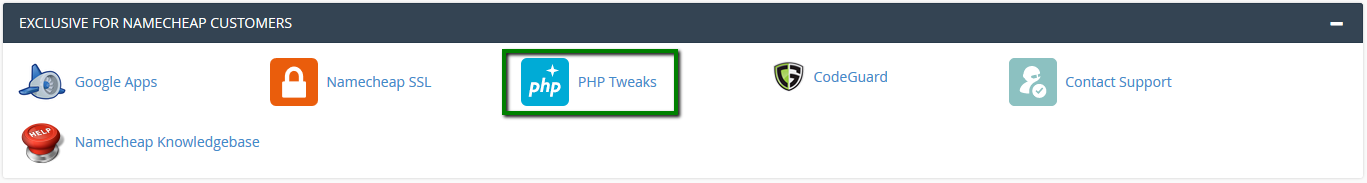
3. You can select the domain from the corresponding drop-down menu and manage the following group of settings:
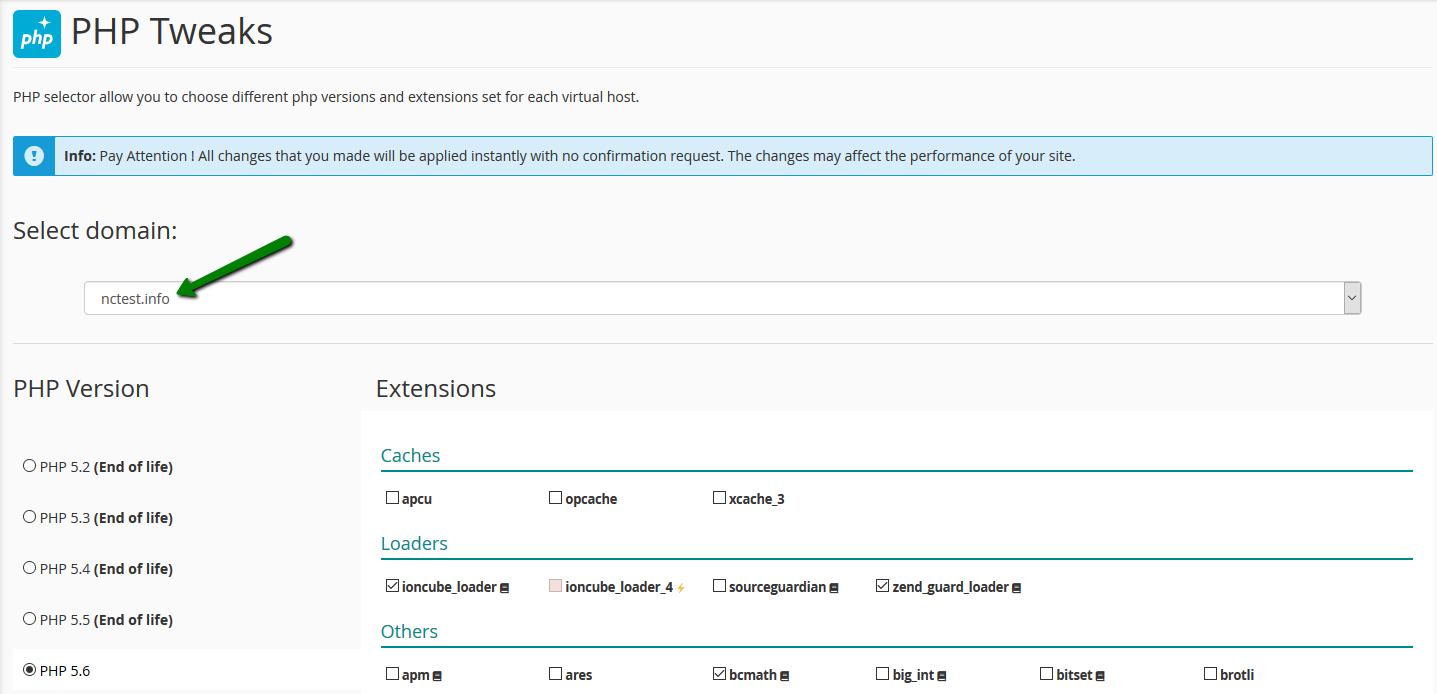
The PHP version section allows you to check the version which is currently used and set the required one.
NOTE: The list of the available modules varies depending on the PHP version you select.
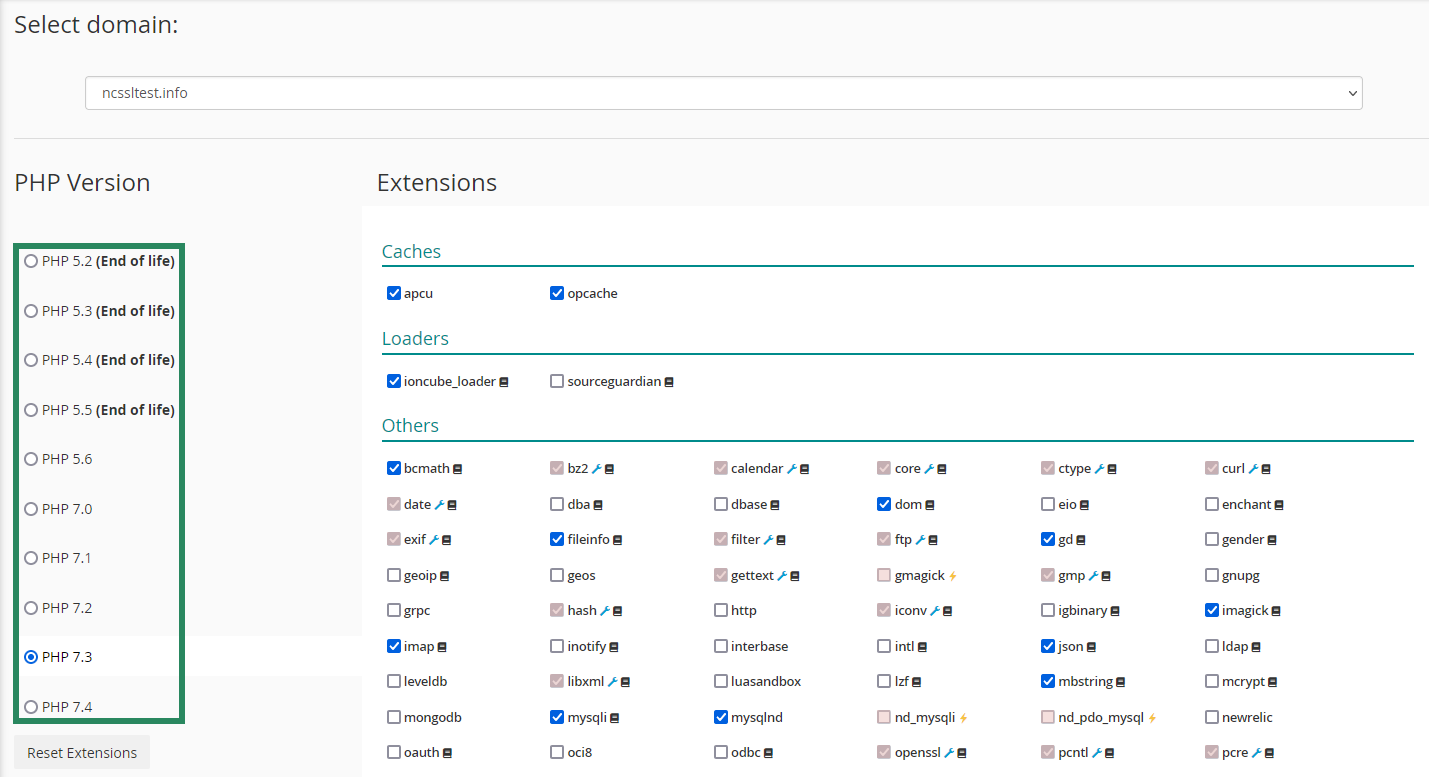
The Loaders and Caches sections allow you to choose the PHP loader for your scripts and the PHP accelerator for caching the compiled bytecode of your PHP scripts.
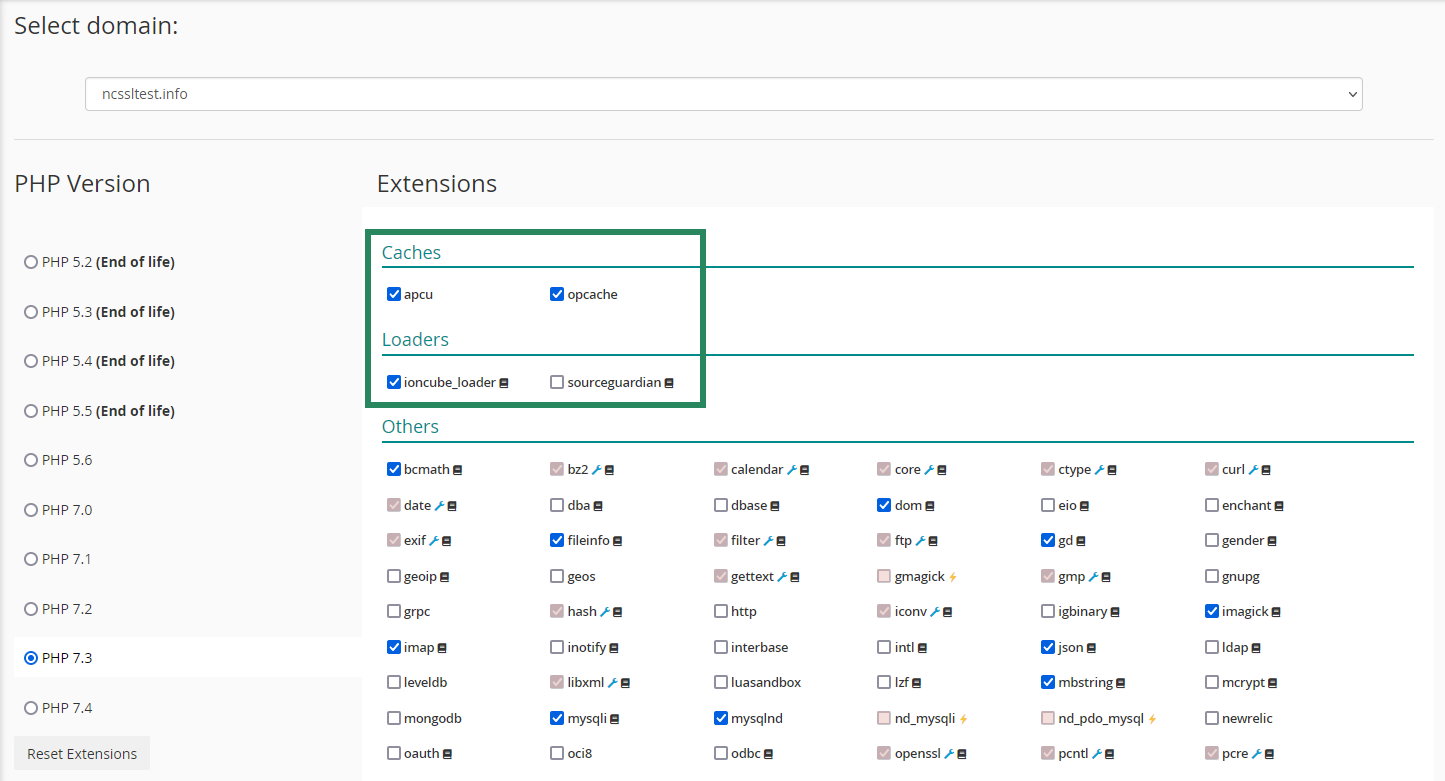

 Shop Noon
Shop Noon
 Shop Namshi
Shop Namshi
