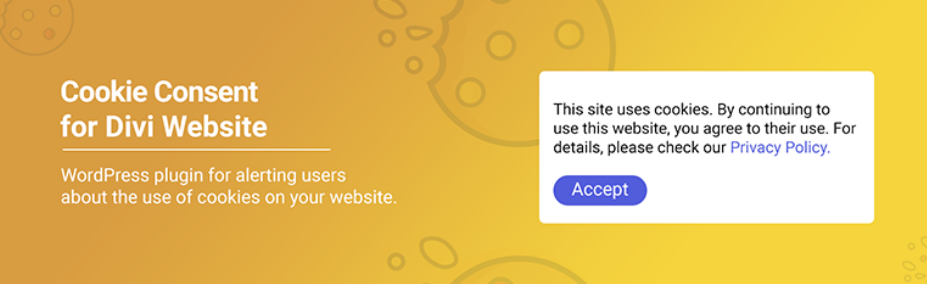This List of Free Divi Plugins Is Rather
WordPress website with the Divi theme gives you an advantage over a ton of WordPress themes


Divi Supreme comes with many free creative and useful yet powerful Divi modules and Divi extensions. Take Divi to the next level and build amazing websites with ease using our simple to implement modules and extensions.

The Battle Suit for Divi by Divi Sensei is a collection of useful Divi modules, extension, and overall improvements for the Divi Builder and the Divi Theme by Elegant Themes.


RW Divi Unite Gallery is an advanced gallery plugin that allows you to create any of your preferred gallery types. It creates responsive, mobile-friendly galleries with attractive skins, and can be used to organize galleries in tiles, tiles grid, carousel, slider, grid, or compact; all using Divi’s standard drag and drop feature. This is the only Divi gallery plugin that I know of.

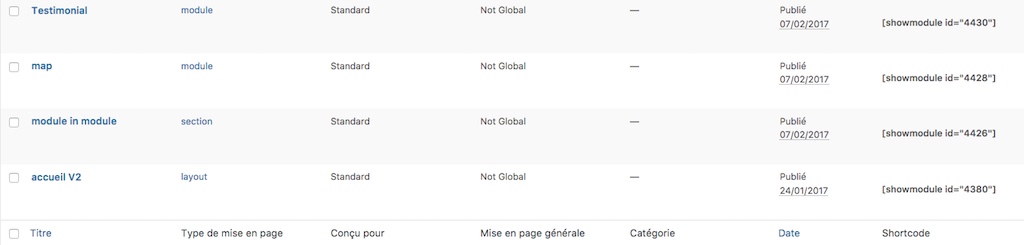




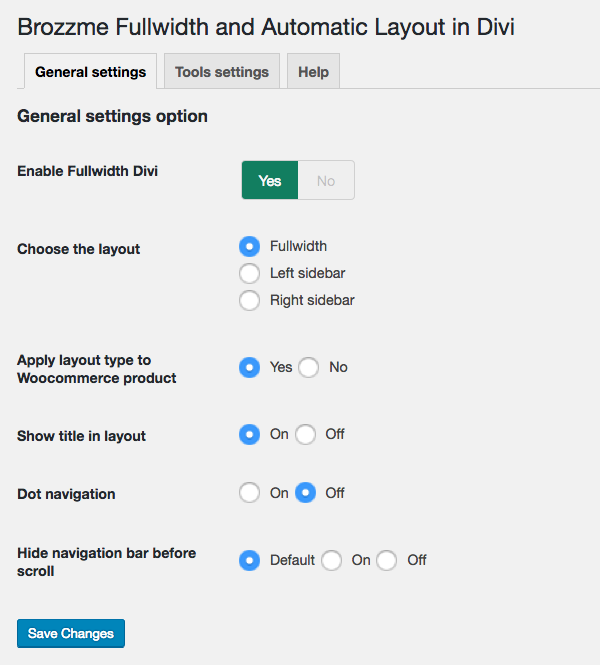





WordPress website with the Divi theme gives you an advantage over a ton of WordPress themes
On a personal level, I have used my fair share of paid third party Divi plugins to solve specific problems or provide certain functionalities.
20 of these free Divi plugins:

DIVI Enhancer is a DIVI plugin developed for DIVI Theme or DIVI plugin. It adds new modules and options to your DIVI installation that improves almost everything on it.
All new modules are fully compatible with the latest DIVI version, so it works smoothly with admin and visual builder. DIVI Enhancer is an all in one DIVI plugin.
Key features :
- DIVI Bing Map
- ate A Flip Box
- DIVI How To Add A Timeline Section
- DIVI How to Create An Animated Title Link
- DIVI How To Create An Ad Box
- DIVI Modal/ Pop Up
2. DIVI Supreme Modules Lite
Divi Supreme comes with many free creative and useful yet powerful Divi modules and Divi extensions. Take Divi to the next level and build amazing websites with ease using our simple to implement modules and extensions.
Divi Supreme lite contains 20 Free Divi Custom Modules and more to come soon.
- Divi Gradient Text
- Divi Text Divider
- Divi Typing
- Divi Facebook
- Divi Button
- Divi Flipbox effects
- Divi Menu
- Divi Price List
Many more Divi Modules and Extensions coming soon…
View Demo for Divi Supreme or Demo for Divi Supreme Pro.
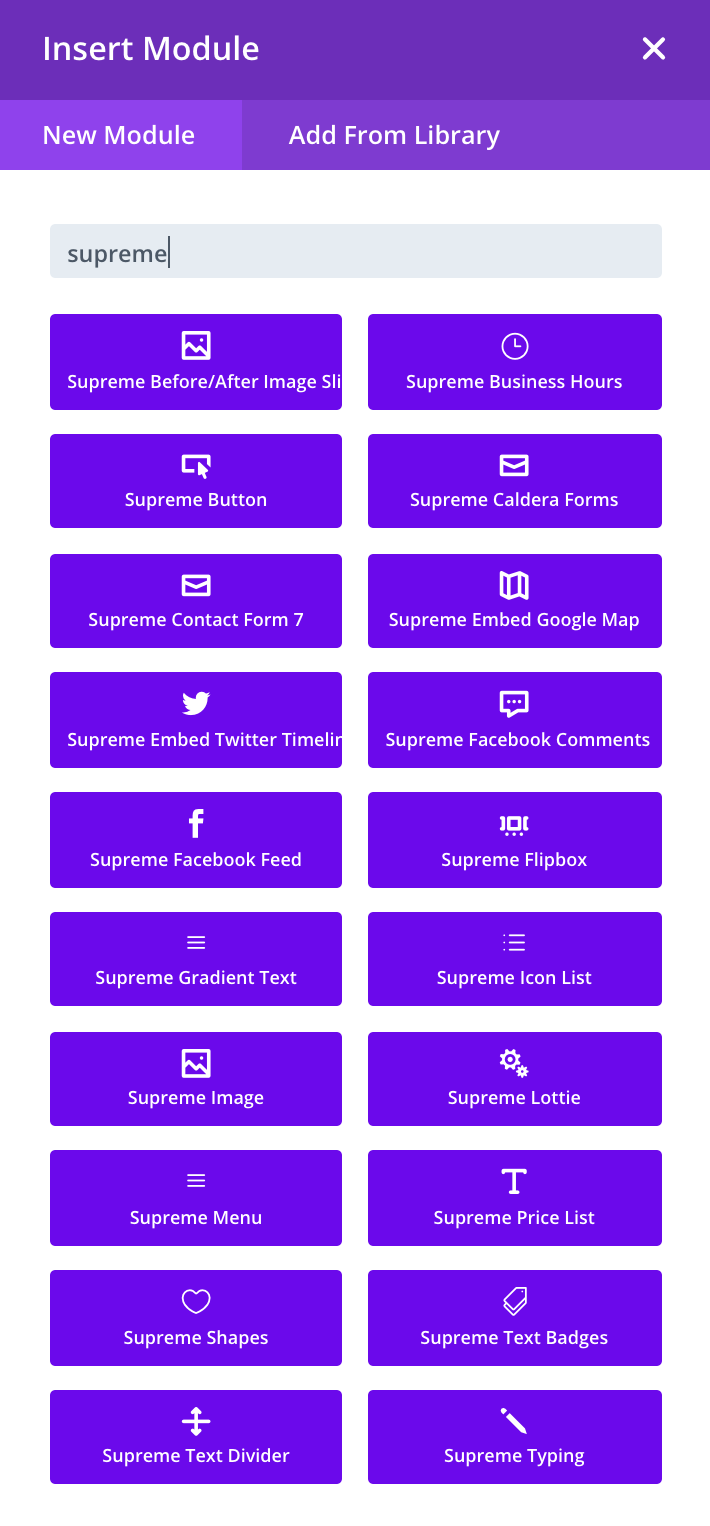 |
The Battle Suit for Divi by Divi Sensei is a collection of useful Divi modules, extension, and overall improvements for the Divi Builder and the Divi Theme by Elegant Themes.
- Another Post: display the content of another post.
- Bucket: a blurb like a module with hover effects
- Footer: display the Divi footer
- Library Layout: inject any layout from the Divi library
- Masonry Gallery: a gallery alternative to the boring old Divi grid
- Post Button: a button to link to a post
- Transformable Image: a 3D image with hover effects
- Video Lightbox: a module to open videos in a lightbox

RW Divi Unite Gallery is an advanced gallery plugin that allows you to create any of your preferred gallery types. It creates responsive, mobile-friendly galleries with attractive skins, and can be used to organize galleries in tiles, tiles grid, carousel, slider, grid, or compact; all using Divi’s standard drag and drop feature. This is the only Divi gallery plugin that I know of.
5. Simple Divi Shortcode
Using this tool you will be able to embed any Divi Library item inside another module content or inside a PHP template by using a simple shortcode.
Features
This plugin will register a new shortcode inside the divi builder.
Inside the Divi library, each module, section or layout available will display a new field called "showmodule" with the post id.
This is the shortcode you'll have to copy in order to be able to paste the given section/module/layout inside another module.
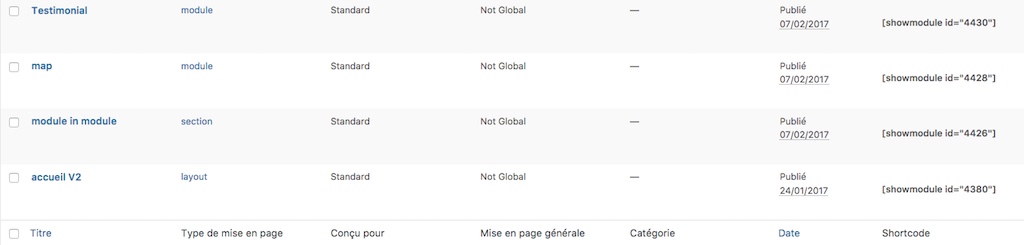
ACME Divi Modules adds multiple features and functions to your Divi WordPress website. It lets you alter a post, blog, and portfolio layout and features – from changing image size and ratio to changing project slugs to custom slugs – through the use of new custom modules.
Key features
- Choose which post_type to display in the carousel;
- Customize the number of columns displayed;
- Customize default sort order and order by behavior;
- Display extra custom fields
- Override default permalink with custom URL
Once you activate the plugin you will see four new sections called ‘Divi Post Settings’, ‘Divi Page Settings’, ‘Divi Project Settings’, and ‘Divi Product Settings’ under the Blog panel in the Divi Theme Customizer. From here you can set your default values for Divi Settings.
Once saved, every time you will create a new post, page, or project you’ll have these Divi Settings already set. No more frequent changes required every time you write a new post!
Key features
- Lightbox – adds lightbox to images
- Related posts – keeps readers around through related content
- Author box – adds an author bio box
- Recent posts widget – shows your desired amount of latest posts
- Pre-loader – beautiful on-screen animation while your page loads
- Sidebar Removal – remove the sidebar globally
- Font Awesome – enable on the website and in line with your text
- Archive Blog Style – Change index, categories and all archive blog pages to grid layout
10. Divi Socials
Divi is a beautiful theme but you can only add a few icons to your header. This plugin allows you to add your favorite social icons without writing a single line of code.
Key features
- Add Linkedin, Pinterest, Tumblr, Skype, Flickr, Myspace, Instagram, Dribble, Vimeo, etc
- Colorize your icons to make them look cool
- Change the look of your icons – outline, square, circle

11. Brozzme Fullwidth and Automatic Layout in Divi
Brozzme Fullwidth and Automatic Layout in Divi are made to simplify the workflow when new content is created. Choose the predefined layout type and apply it to each post, page, or product.
You can also, hide or display the post title.
A tools page in the setting panel allows the administrator to modify the whole website layout type in one click.
To use this plugin, the Divi theme must be activated.
Key features
- Choose the layout: fullwidth, left sidebar, right sidebar
- Apply changes to Woocommerce products
- Show or hide title on the layout (only available for posts – Divi restriction)
- Apply dot navigation
- Apply hide navbar before the scroll
- Apply layout type in one click
- Apply post title visibility in one click
- Apply dot navigation in one click
- Apply to hide navbar before scroll in one click
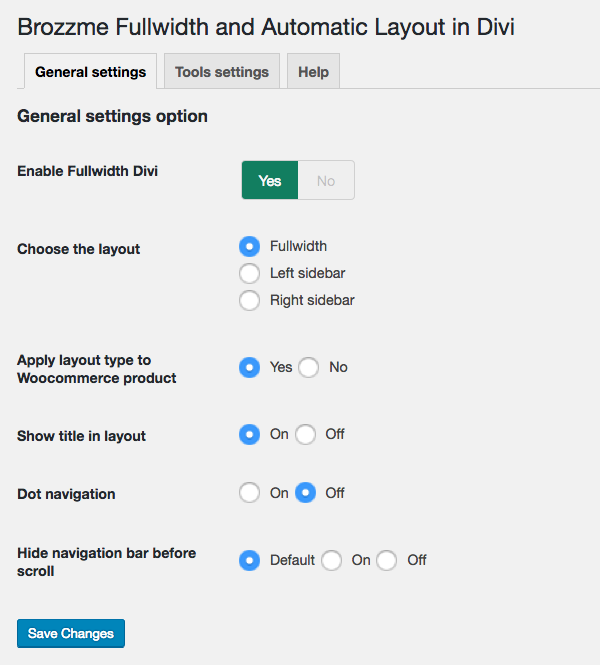
This plugin allows you to use your favorite Divi layouts, sections, rows, or modules as widgets. This can be very helpful when you want to add Divi styled modules to the sidebar such as an option module, images, text, etc. I have used this before and it comes in handy on certain projects.
13. PAJ Divi Menu Options
This plugin is built to improve your menu customization options, and I know a lot of you will love these features. It adds four menu options to the original Divi desktop menu via the WordPress customizer.
Key features
- The Divi menu breakpoint can be increased when the Header Format is in the default position. ie)The logo is on the left of the header and the menu is on the right. This allows the mobile menu to be displayed at larger screen widths, which can be used to prevent the desktop menu overlapping the logo.
- Change desktop dropdown menu padding. The top and bottom padding of the dropdown menu can be increased or decreased as well as the left and right padding. The top and bottom padding for each dropdown menu item can also be increased or decreased.
- Add hover line effect animation to desktop main menu and dropdown menu, either above or below menu items. The position of the line can be moved vertically and the thickness and color of the line can be changed.
- Change the dropdown menu icon, triangle icon, or arrow icon.
14. Divi Title Module
This plugin adds a new module to the Divi Builder, it allows you to easily insert titles without going through the text module.
You will be able to set the level of the title (h1, h2, etc), its color, its size, among others.
Booster Pack for Divi adds many useful widgets to Divi Page Builder.
You can find the list of Widgets below:
– Flip Box
– Icon List
16. Surbma | Divi & Gravity Forms
This plugin adds the same styling for Gravity Forms as Divi Theme has for its own forms. This is a very lightweight plugin with minified CSS to reduce the loading time as low as possible.
Key features
- Divi by Elegant Themes (affiliate link)
- Gravity Forms (affiliate link)
- Surbma | Divi & Gravity Forms
- Surbma | Divi Extras
- Surbma | Divi Lightbox
- Surbma | Divi Project Shortcodes
- Surbma | Divi Remove Project CPT
17. DIVI Section Enhancer
This plugin adds new options and effects to Divi sections within the builder. All the options are highly customizable and it can be applied easily.
ENHANCER DEMO PAGE
Key features
PRO adds more options and effects.
- DIVI Geometry Angle
- DIVI Sparkles
- DIVI Particles
- DIVI Tilted Sections
- DIVI Scrollify
- DIVI Stars Warp
- DIVI Waterpipe
18. Popups for Divi
Create free Divi popups by turning a section into a popup. Design the section how you want with the Divi builder, then assign an ID to the section and button and you have a popup on click.
19. Content Visibility for Divi Builder
If you ever wanted to schedule modules or sections to show in Divi under specific circumstances, such as when a user is logged in or not, here is your solution! This free Divi plugin allows sections and modules to be displayed/hidden based on the outcome of a PHP boolean expression. This plugin will work in both the Divi Theme and the Divi Builder plugin.
20. Divi Cookie Consent
Divi Cookie Consent displays a cookie notice on your WordPress website and informs the users that your site uses cookies. It’s one of the simplest and lightweight plugins is available for the WordPress plugin directory.
Key features
- Fully customizable to look just like your own website’s style
- 3 Layouts
- Customizable Cookie Message
- Changle Cookie Popup
- Add your own button text
- Link to Privacy Policy page
Tags:
Divi Elegant Themes