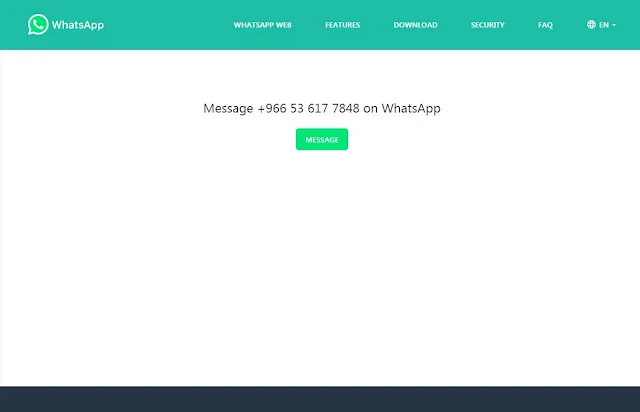Creating a WhatsApp link:
WhatsApp offers the "Click to Chat" function, which allows you to create a link that opens a new message in WhatsApp addressed to your Personal & Business Phone Number.
To Create the link:
> Use https://api.whatsapp.com/send?phone= followed by the person's full phone number in international phone Number.
> Make sure to not use the zero (0) in front of the phone number.
Correct Link
The following links are examples of correct links:
phone number 01867717971 would look
> like this: https://api.whatsapp.com/send?phone=+8801867717971
The WhatsApp link works with the WhatsApp app on mobile phones, with WhatsApp Web on desktop computers and with the WhatsApp program on desktop computers.
Tags:
Tips & Tricks

 Shop Noon
Shop Noon
 Shop Namshi
Shop Namshi